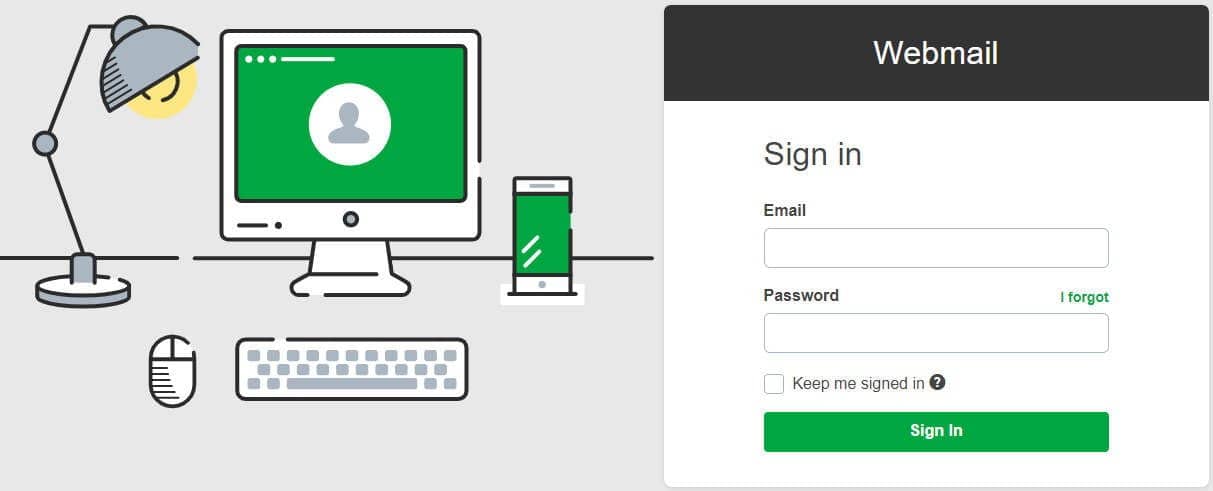GoDaddy, one of the most popular domain registrars, was established in 1997. Since then, it has provided hosting and business email addresses to its users. GoDaddy is your one-stop shop if you want to expand your business online.
You can begin your online journey by making an appealing website, registering a domain name, engaging in online marketing, using quick hosting, and other things. Every other business owner in the world who needs web hosting uses GoDaddy. You must be interested in learning how to log into your GoDaddy email login account and other relevant information if you are here.
Login for a GoDaddy account
You can access your website on GoDaddy using your email account or even Microsoft’s email hosting service.
Visit this link: https://sso.godaddy.com/?realm=idp&path=%2fproducts&app=account to start the login procedure.
Then, after entering your Username and Password, click “Sign in.” Even you’re Amazon, Facebook, or Google email address can be used to access your GoDaddy account. The username you must enter is the one you made when creating a GoDaddy account to register a domain.
You can easily log in to your GoDaddy account using your username, email address, or Facebook by following these steps.
How Do I Access My GoDaddy Workspace Webmail Account?
For customers who purchase domains from the company, GoDaddy even includes a workspace email login as part of their service. To appear more professional, you can purchase an email address that corresponds to your company name.
Even though you will be given this choice when registering a domain, you can change it later by logging into your GoDaddy account as previously mentioned.
- For webmail login, simply enter your GoDaddy email.
- After that, enter your GoDaddy webmail password and click “Sign in.”
- Here is what you need to do if you want to create your email address:
- Click the ‘Create’ option at the top of the Email Address list to get started.
- After choosing your domain, you must choose a name for your email address.
- Enter a password and then confirm it.
- Finally, press “Create” and wait a few seconds while the setup is finished.
When you get the confirmation email, just click “Next,” and your email address will be prepared.
If you follow the instructions below, GoDaddy can help you reset your password if you are having trouble logging into your GoDaddy Workspace email account and have forgotten it.
- You must first sign in to your account manager.
- Next, select “Products” and then “Workspace Email” by clicking.
- Additionally, select the account you wish to reset the password for and click “Edit.”
- You can now type a new password and enter it once more.
How do I access GoDaddy using Office 365?
You can access GoDaddy using another method as well because the business partners with Microsoft to provide Office 365. Here’s how to sign in:
- Visit this website: https://sso.godaddy.com/?realm=pass&app=o365.
- Next, enter the password and Microsoft 365 email address in the appropriate fields.
- Simply select “Sign in.”
These were all the methods you could use to access your GoDaddy account via email, Facebook, an Office 365 email address, or a custom email address.
The main issue now is when you are completely unable to log into your GoDaddy account. One of the frequent login problems with GoDaddy can be simply fixed.
Issues with the GoDaddy email login
There are several situations in which it may seem impossible to log into your GoDaddy webmail or email account.
- You might be surprised by some of the log-in problems listed below:
- Your GoDaddy username may be accurate, but your password is correct.
- You can recall your username, but the password doesn’t seem right.
- When two-step verification is activated but there is a problem with it
- You might not be logging into your GoDaddy account through the proper website or method.
You can ask them for your username or reset your password if you’re having trouble logging into your GoDaddy email. Additionally, as can be seen on GoDaddy’s Twitter Help handle, their customer service is excellent. As a result, you can contact them whenever you run into login or other feature-related problems.