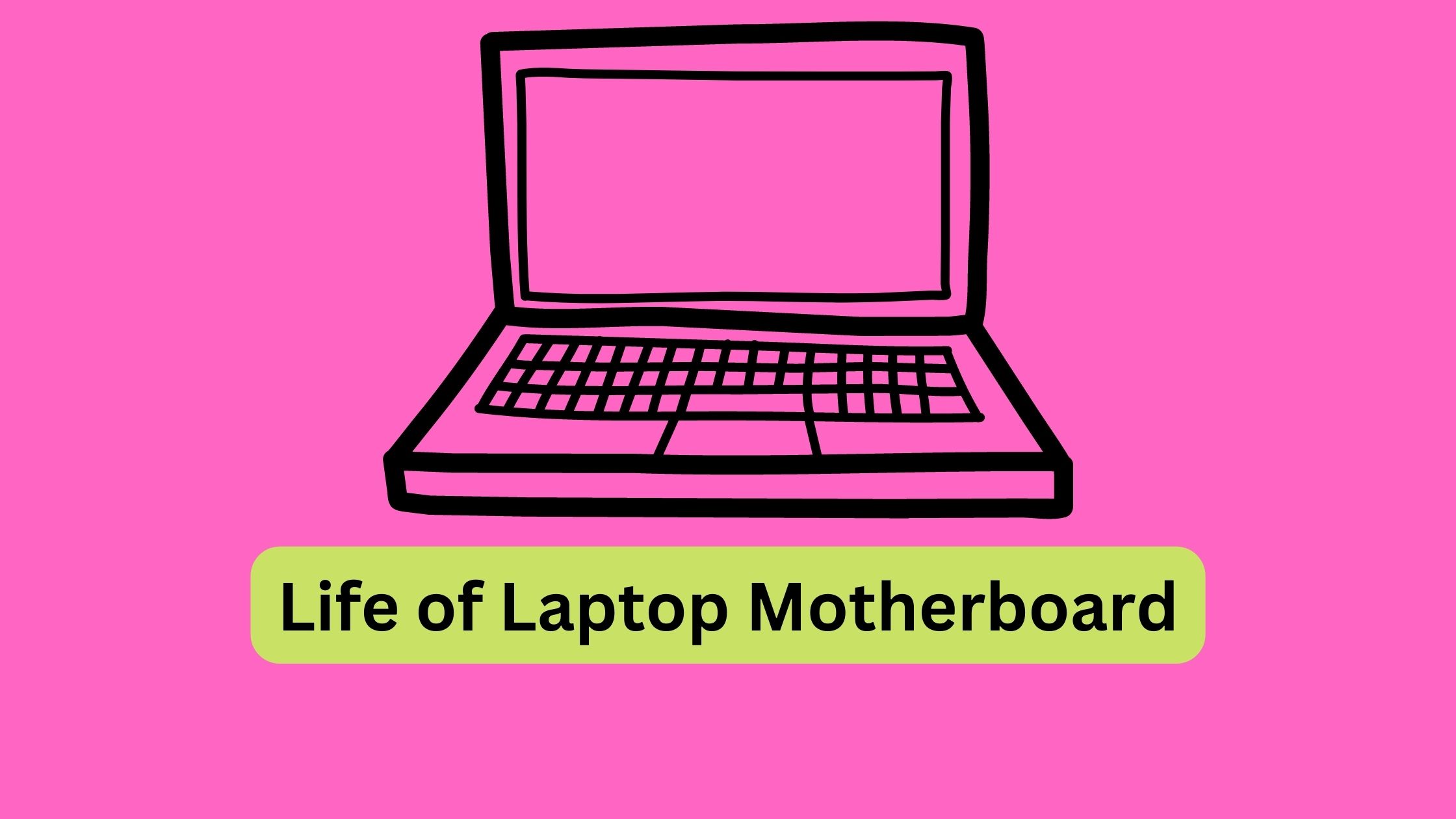A laptop motherboard is the main circuit board in a laptop and serves as the central hub for all its components. It houses the CPU, RAM, and other essential components that allow the laptop to function. The motherboard is responsible for controlling the flow of data and power between the different components of the laptop, ensuring that they work together seamlessly. One of the key advantages of the laptop motherboard is its compact size and portability, which makes it ideal for use on the go. Another advantage is that it is designed to operate efficiently, consuming minimal power and generating minimal heat, which helps to extend the battery life of the laptop. With the continuous advancements in technology, the power and potential of the laptop motherboard are constantly being unlocked, allowing for more advanced and powerful laptops to be developed. The ability to upgrade the motherboard and other components also means that users can extend the lifespan of their laptops, keeping them up to date with the latest technology. Overall, the laptop motherboard is an essential component that makes modern computing possible, and its potential for continued innovation and improvement is limitless.
How Long Can You Expect Your Laptop Motherboard to Last?
The lifespan of a laptop motherboard can vary greatly depending on various factors, but on average, you can expect it to last between 5 to 7 years. To monitor the health of your laptop motherboard, you can use a tool like HWMonitor. This software can provide you with information on the temperatures and voltage levels of your laptop’s components, including the motherboard. By regularly monitoring your laptop with HWMonitor, you can identify potential issues early on and take steps to prevent further damage. However, it’s important to remember that monitoring your laptop with HWMonitor or other similar software is just one aspect of maintaining its overall health, and other factors such as usage, wear and tear, and exposure to heat and other elements can also impact the lifespan.
The Top Causes of Laptop Motherboard Failure: Understanding What Can Kill Your Board
Laptop motherboards are the core component of your laptop and their failure can result in significant inconvenience or even the loss of valuable data. Some causes include:
- Overheating: Excessive heat generated by the components, especially the CPU and GPU, can cause permanent damage to the motherboard over time. Dust buildup inside the laptop can also contribute to overheating.
- Power Surge: A sudden surge in power supply, such as during a lightning strike or power outage, can cause damage to the motherboard and other components.
- Electrostatic Discharge (ESD): Touching a component without proper grounding can cause an ESD, resulting in permanent damage to the motherboard.
- Physical Damage: Accidental drops, spills, or other physical damage can cause the motherboard to fail.
- Poor Quality Components: Laptops that are manufactured with low-quality components are more susceptible to motherboard failure.
- Overclocking: Overclocking, or increasing the frequency of the components beyond the manufacturer’s specifications, can cause damage to the motherboard and other components.
By understanding the causes of failure, you can take steps to protect your laptop and avoid costly repairs. Regular maintenance, proper usage, and careful handling can help extend the lifespan of your laptop motherboard.
How to Extend the Life of Your Laptop Motherboard?
To extend the life of your laptop motherboard, there are several steps you can take. First, make sure to keep your laptop clean and free from dust and debris, which can clog air vents and cause overheating. Second, use a cooling pad to help regulate temperature and prevent overheating. Third, avoid overloading your laptop with too many programs running at once, as this can put a strain on the motherboard and other components. Fourth, handle your laptop gently and avoid jostling or bumping it, which can cause physical damage to the motherboard and other components. Finally, make sure to regularly update your laptop’s software and drivers, as this can help fix any potential problems before they become more serious. By taking these steps, you can help ensure that your laptop’s motherboard continues to function properly and extend its overall lifespan.
Conclusion
In conclusion, the laptop motherboard is a critical component that plays a vital role in the functioning of your laptop. It connects all the other components and allows them to communicate and work together. With proper maintenance and usage, you can expect a laptop motherboard to last between 5 to 7 years. However, there are several factors that can cause the motherboard to fail, including overheating, power surge, electrostatic discharge, physical damage, poor quality components, and overclocking. By understanding the causes of motherboard failure and taking steps to protect your laptop, you can help extend the lifespan of your motherboard and avoid costly repairs. Regular monitoring of your laptop’s health and components can also help you identify potential issues and take action before they become major problems.