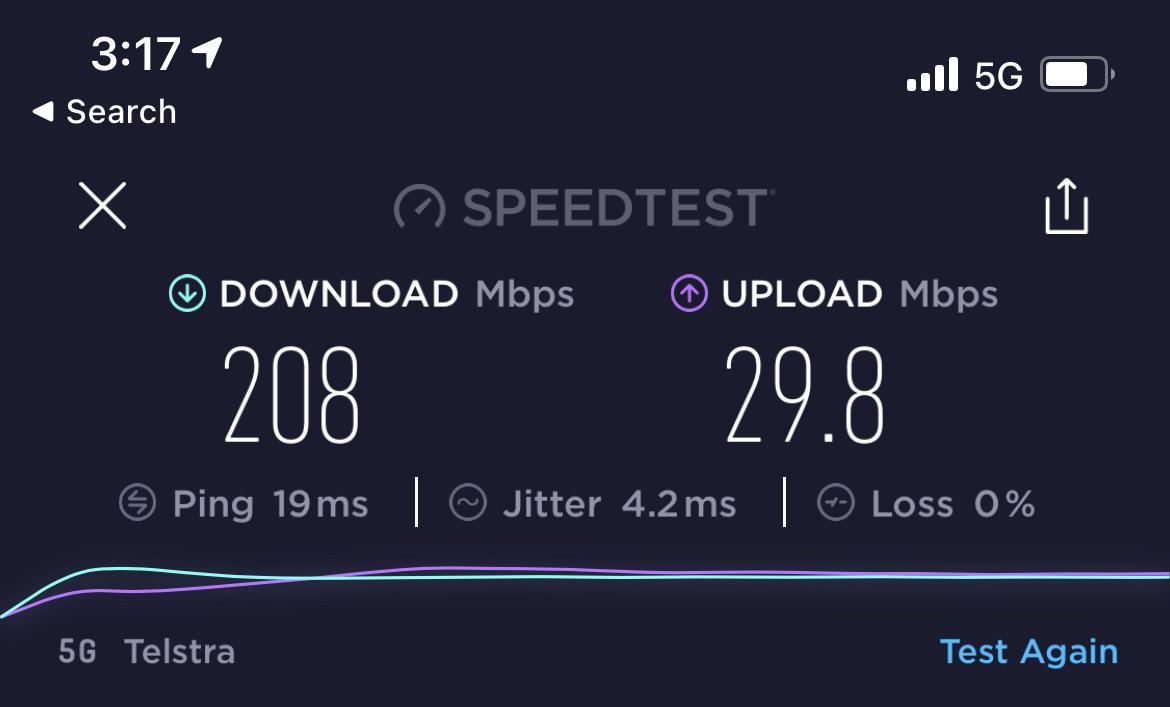Are you curious about the speed of your internet connection? If so, you can use a Telstra speed test to get a quick and accurate reading. In this guest post, we’ll take a closer look at Telstra speed tests and why they’re an essential tool for internet users.
What is Telstra Speed Test?
A Telstra speed test is an online tool that measures the speed of your internet connection. This test measures both the download and upload speed of your connection, which are both important for different activities online. For instance, downloading a large file such as a movie will require a fast download speed, while uploading a large file like a video will require a fast upload speed.
Why Run a Telstra Speed Test?
There are several reasons why you should run a Telstra speed test. Firstly, running a speed test can help you determine if you’re getting the internet speed that you’re paying for. If you’re paying for a certain speed, but the test results show that you’re getting less, you may want to contact your internet service provider (ISP) to resolve the issue.
Secondly, running a Telstra speed test can help you identify potential problems with your internet connection. For example, if the test results show a slow speed, you may want to check if there are any issues with your network equipment, such as a router or modem, that may be affecting your internet speed.
Lastly, running a Telstra speed test can help you determine if you need to upgrade your internet plan. If you find that your internet speed is slow and you’re consistently using the internet for activities that require a fast speed, such as online gaming or streaming, you may want to consider upgrading your internet plan to one that offers a faster speed.
How to Interpret the Results of a Telstra Speed Test
When you run a speed test telstra, you’ll get two results: download speed and upload speed.
Download Speed
The download speed is the speed at which data is transferred from the internet to your device. This speed is measured in Mbps (megabits per second). A higher download speed means that you’ll be able to download large files, such as movies, faster.
Upload Speed
The upload speed is the speed at which data is transferred from your device to the internet. This speed is also measured in Mbps. A higher upload speed means that you’ll be able to upload large files, such as videos, faster.
It’s important to note that the actual internet speed you experience may vary depending on a number of factors, such as the number of users on the network, the distance from the nearest internet service provider (ISP), and the type of device you’re using.
Tips for Improving Your Internet Speed
If you find that your internet speed is slower than expected, there are several things you can do to improve it. Here are some tips:
- Restart your router or modem: This simple step can often resolve internet speed issues.
- Move your router or modem: If your router or modem is located in a crowded area, such as a cabinet, try moving it to a more open and accessible location.
- Update your router or modem firmware: Check the manufacturer’s website to see if there are any firmware updates available for your router or modem. Updating the firmware can improve your internet speed.
- Reduce the number of connected devices: The more devices you have connected to your network, the slower your internet speed may be. Try disconnecting some devices to see if it improves.